VDMX b8.7.0.4 Update
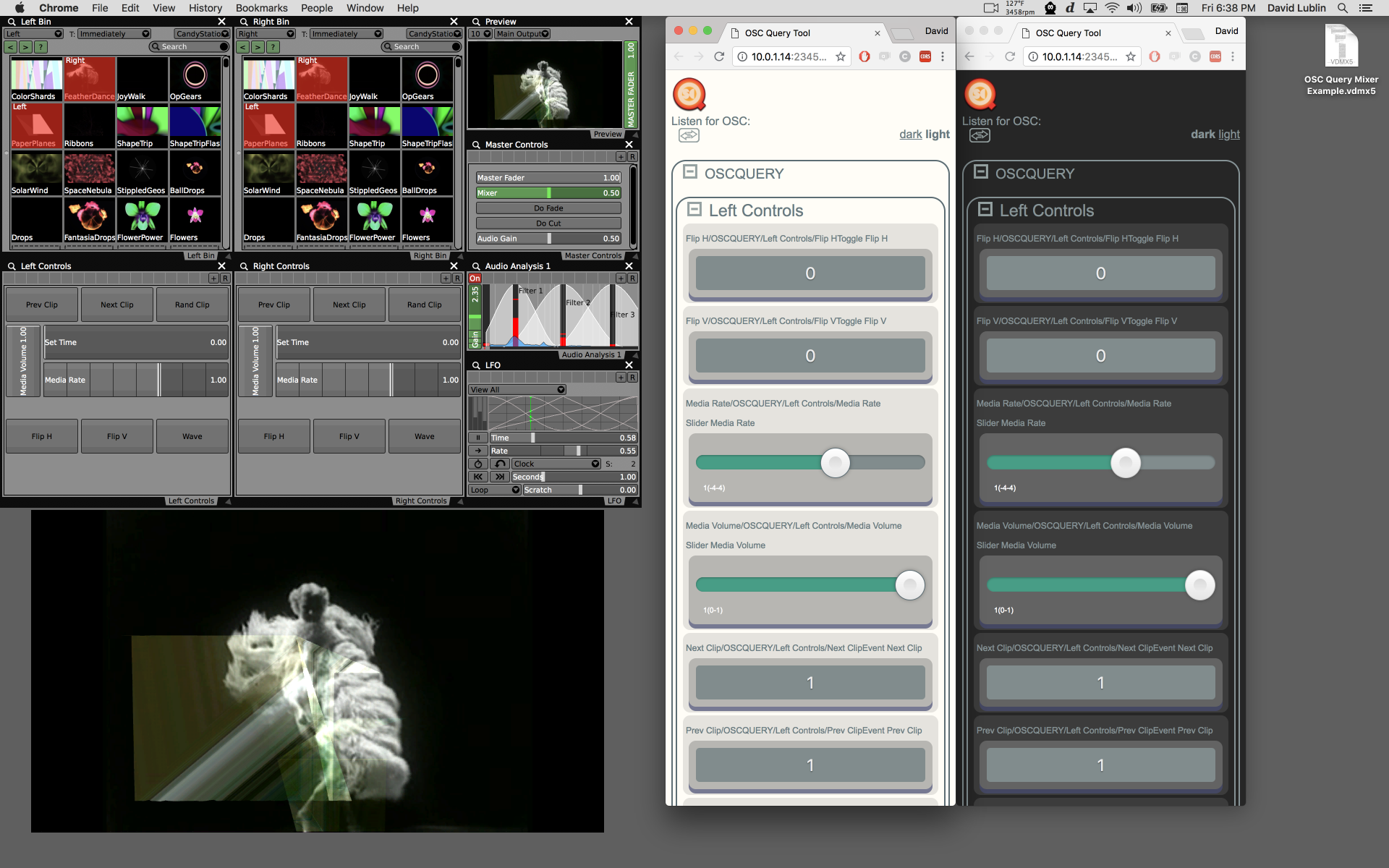
The b8.7.0.4 adds two major new features to VDMX: eGPU support and web browser control. This document contains pre-release information about how to make use of this functionality and will eventually be folded into the complete manual.
Download VDMX5 b8.7.0.4: VDMX5 b8.7.0.4
For more information on other recent new features such as NDI® and OSCQuery support, see the VDMX b8.7.0.0 update release notes.
Multiple GPU / eGPU Support
In the VDMX preferences under ‘Rendering’ there is a new option for specifying which GPU is being used for rendering in situations where multiple GPUs are available.
More information can be found in the VDMX Documentation: Multiple GPU Systems
Webpage Control
Expanding on the new capabilities for remote control of published parameters using OSCQuery in the Control Surface plugin, you can now use a web browsers on smart phones, tablets and desktop computers to send OSC messages to VDMX using automatically generated sets of interface controls.
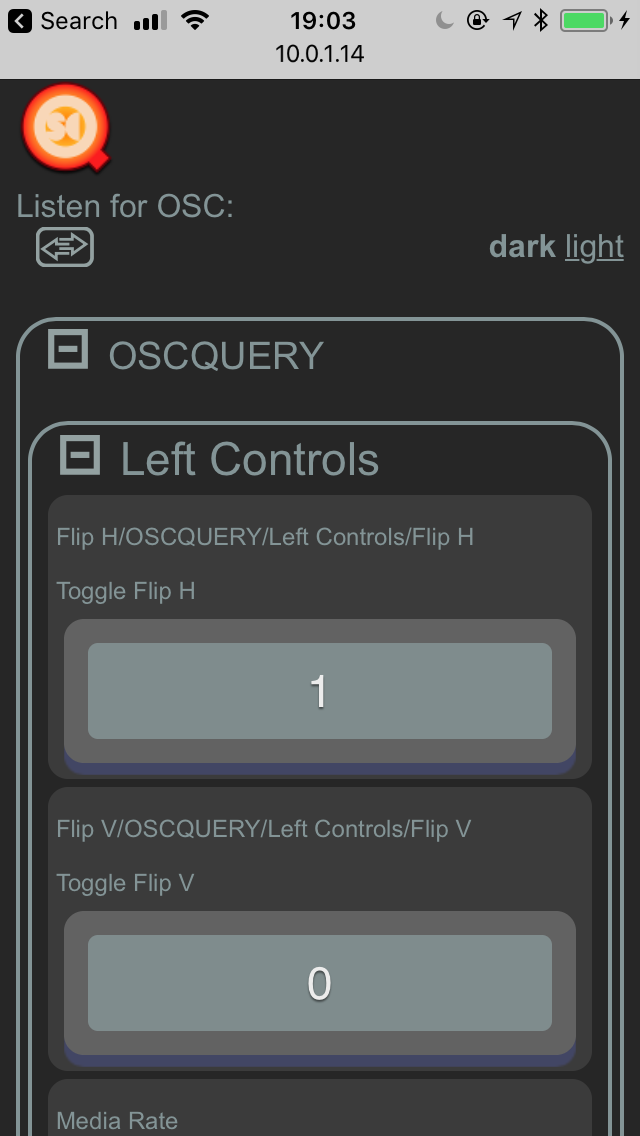
Go to the VDMX Preferences > OSC > OSCQuery to find the special URL to bring up this special web page, then load it on your other devices to try it out!
Reporting Issues
This download is a pre-release update and while it contains many bug fixes, it may contain unknown new issues. If you run into any problems please let us know as soon as possible so we can fix them before the public release.
- If VDMX crashes (“The Application VDMX5 has unexpectedly quit”), just relaunch it: on launch, it checks to see if it can access the internet, and if it can it will automatically send us the crash log your system generated. From this panel you can request an email reply to crash logs submitted if you would like more information about the issue.
- If VDMX hangs (if it’s not responding and you’ve got the “spinny beachball”) please email us a Stack Trace and anything from your Console Logs that happened while VDMX was running.
- If you’re having any other kind of problem, please file a bug report by choosing “Report Bug” from the “Help” menu.
- For other general questions about using VDMX, please send us an email: support@vidvox.net
Please keep in mind that the faster we can reproduce whatever problem you’re having, the sooner we’ll be able to fix it. Describing exactly how to duplicate your problem is usually helpful - if it is easier, feel free to include images or record a short screencast demonstrating your bug and send that to us!
Change Log
- Added eGPU support to VDMX- the “Rendering” preferences now have a pop-up button you can use to select which GPU VDMX will use for rendering. Please consult the documentation for more information about the performance implications of eGPUs!
- Added the OSCQueryHTML project- go to the “OSC” preferences, select the “OSC Query” tab, and click on the “Interactive HTML Interface” link. As part of its OSCQuery support, VDMX now includes a web app with its OSCQuery server- anyone with a browser on your network can access this webpage, which displays interactive UI items for all of the UI items you’re publishing via OSCQuery. By default, this means that every UI item on every Control Surface plugin can be controlled remotely from a browser with zero setup.
- Fixed bug where chapter markers would not load properly onto time slider.
- Fixed bug where thumbnails may appear streteched in media bin.
- Fixed bug where HAP thumbnails were stretched in media bin.
- Fixed a bug where dedicated OSC inputs created in > 8.6.2.5 were non-funcitonal (dedicated inputs created in <= 8.6.2.5 continued to function, and dedicated inputs created in > 8.6.2.5 have to be deleted (or modified))
- Changes to try and prevent unnecessary double-compilation of vuo resources when vuo is first used after app launch
- Fixed bug where receiving NDI audio streams might not work with audio analysis / movie recorder if the device was manually enabled from the VidIn section.
- Fixed a bug that would result in hangs under some circumstances when working with window inputs
- Fixed a bug that would result in a crash when working with Vuo resources under some circumstances
- Fixed a bug: layers using another layer as a receiver were not displaying black/empty frames when the source layer’s clip was ejected
- Minor change related to AIFF loading
- Fixed a bug- Data Looper tracks would display incorrectly temporarily after some paste operations
- Change in behavior: going forward, it is now impossible to give the control surface plugin or any of its UI items names that do not conform explicitly with the OSC specification’s requirements on strings and addresses (because these plugins/UI items can now get published automatically via OSCQuery). Older project files are unaffected- we’re not breaking anything, we’re just preventing newly-created content from violating the OSC spec!
- NewFX! Flipbook, Noise Pixellate, Boxinator, Dirty Lens
- New Templates! OSCQuery Simple Player, OSCQuery Simple Mixer