ISF For Motion Manual
This topic is also available as a video tutorial: Using ISF Shaders in Motion
Finding ISF Shaders in the Motion Library
From within Motion, any installed ISF shaders will automatically appear in the Motion Library section along with other assets of similar types, as defined by the type of shader: Generators or Filter. Shaders that have a CATEGORY tag will be grouped accordingly in the sub-type area.
Note that while an ISF shader can have multiple category types, the Motion Library only allows for one per asset type.
From the Motion Library, shaders can be added to the project canvas or timeline like any of the built in options. For more information see the Generators Overview and Add effects with filters sections of the Motion manual.
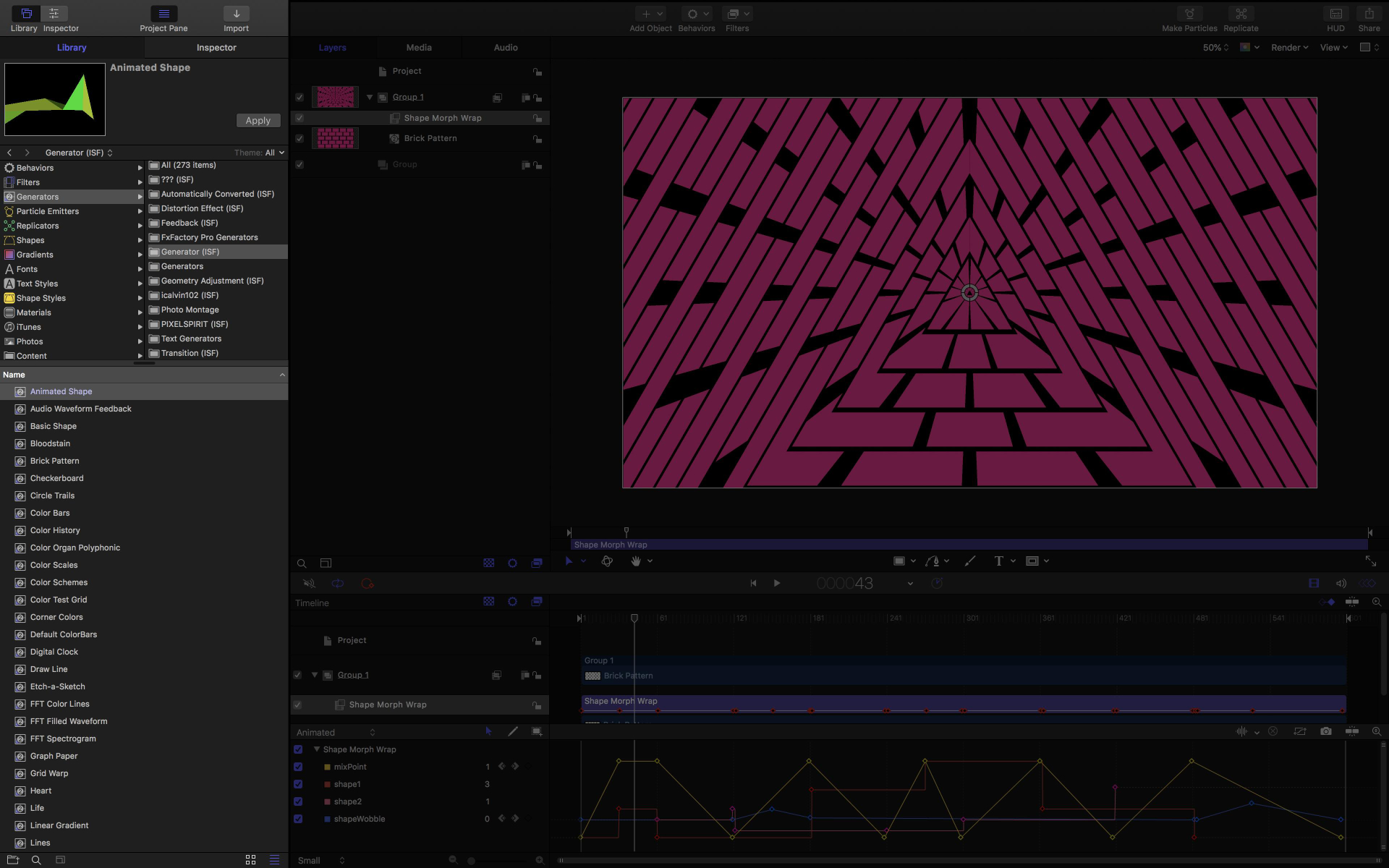
Adjusting Generator and Filter Parameters from the Motion Inspector
Once added to a project, the published parameters for ISF shaders can be adjusted and keyframed from the Motion Inspector panel.
The inspector can be used for generators:
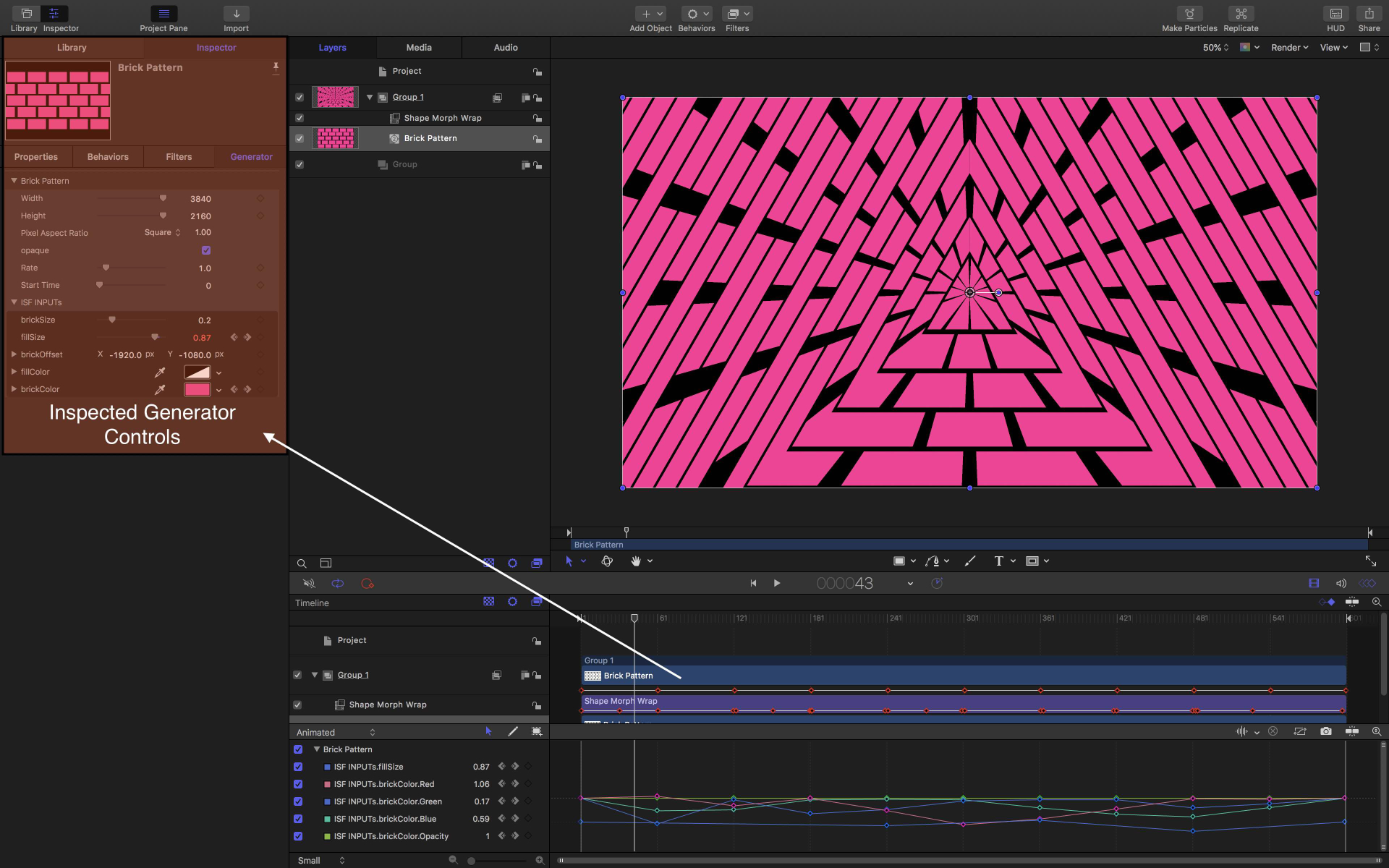
And filters:
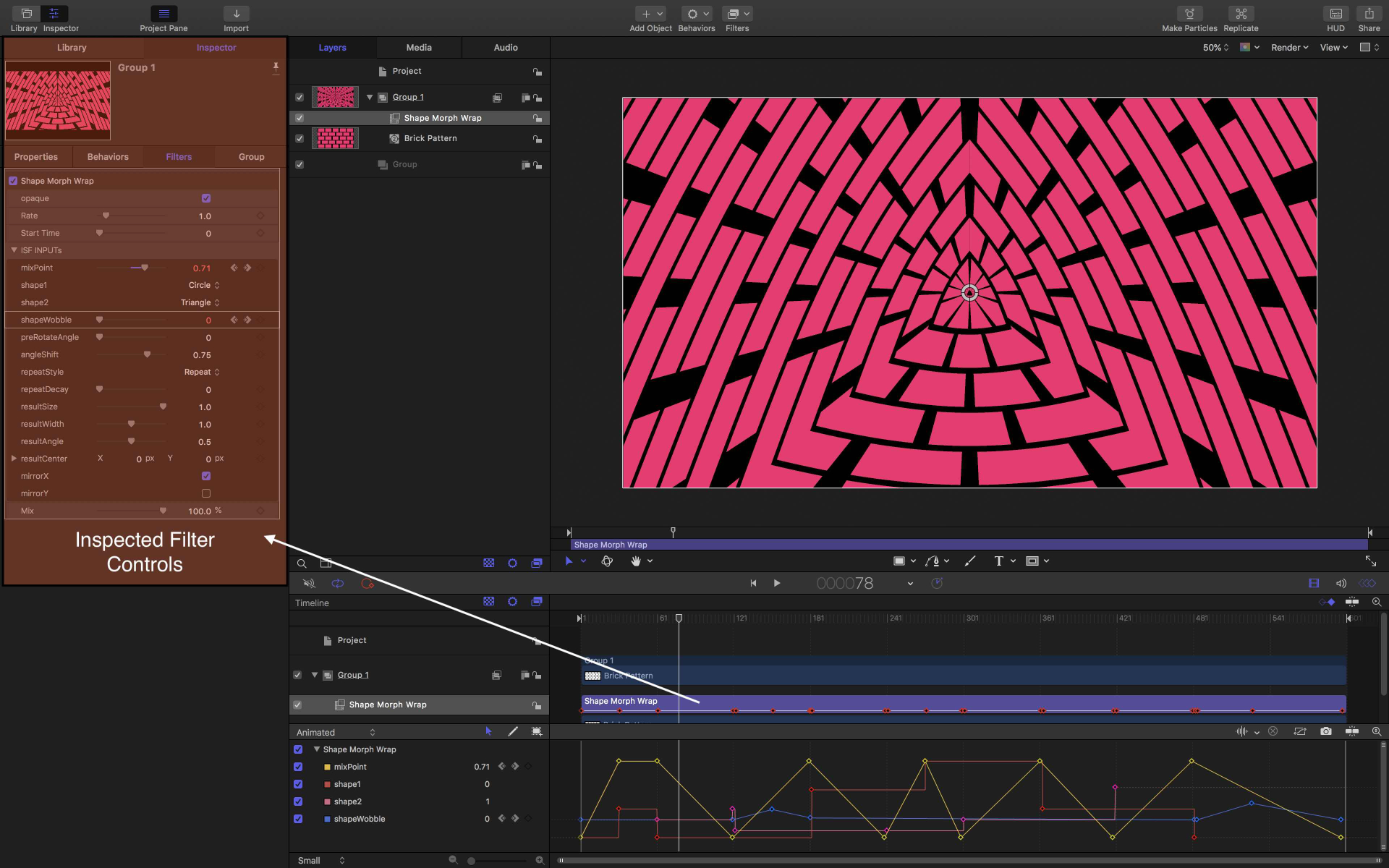
Special Parameters
Along with the published parameters from the shader itself, the ISF for Motion plugin provides three special controls that are specific to usage in Motion and FCP:
- Opaque: Specifies if the shader should be treated as opaque or having transparency. If you are having trouble with alpha channels, or your shader doesn't appear at all, try using this toggle.
- Rate: Allows overriding the speed at which the TIME for the shader increments.
- Start Time: Allows overriding the starting value for the TIME variable used by the shader.
Installing Custom Shaders to use in Motion
ISF for Motion includes over 200 generators and filters that are built into the app, with no extra installation needed. This standard set of open source ISF shaders is also available to get started with as a learning resource and remixing.
You can also add your own shaders written to meet the ISF specification, or install creations downloaded or converted from the web.
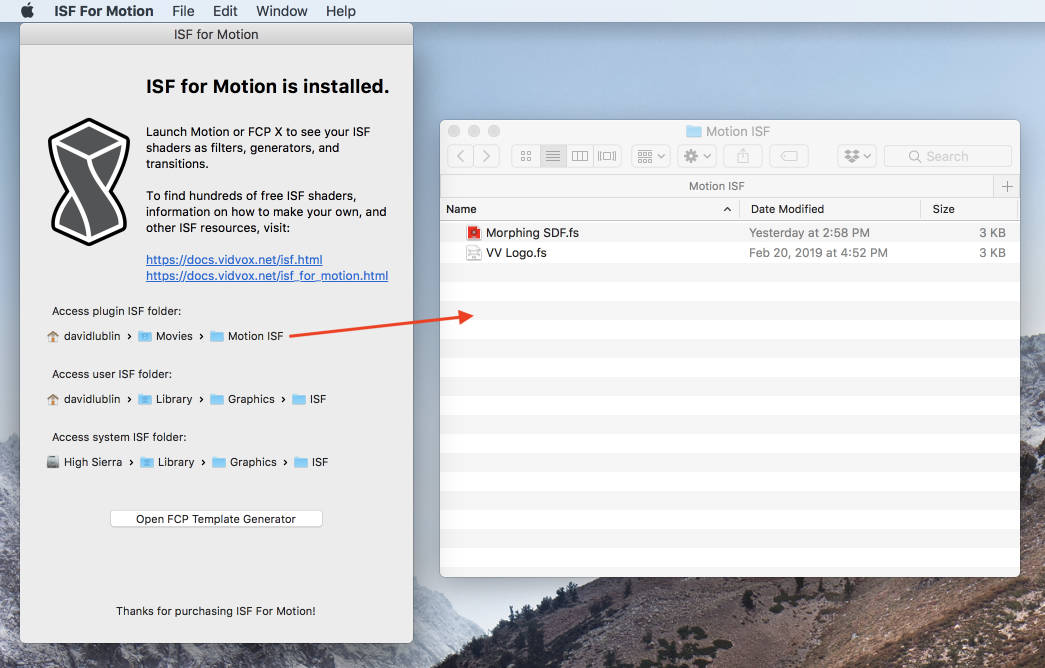
ISF For Motion loads shaders from three folders to include in the library:
- “/Library/Graphics/ISF” (typically used for shaders installed by apps – available to all applications and users on the system)
- “~/Library/Graphics/ISF” (typically used for user shaders – available to all applications on the system for the specified user account)
- “~/Movies/Motion ISF” (shaders installed here will only be automatically detected by Motion)
Links to these directories can be found in the main interface for ISF for Motion for quick access. Shaders installed in these locations will appear as Generators and Effects in the Motion Library.
Motion must be relaunched to recognize any changes to these directories.
You can also get to these directories in the Finder by using the Go To Folder option in the Go menu. They can also be accessed easily from within the ISF Editor.
Note: If ISF for Motion finds a custom installed shader that has the same name as one of its bundled shaders, it will use the custom version.