VDMX6: Updating from VDMX5 FAQ
The VDMX6 contained several major changes to VDMX, in particular switching the rendering engine from OpenGL to Metal.
About VDMX6
There are now two versions of VDMX: VDMX6 and VDMX6 Plus.
- VDMX6 Plus includes support for Vuo and TouchDesigner compositions. In all other ways the builds are the same.
- If you do not use TouchDesigner / Vuo we suggest using the standard version.
These releases are universal binaries: They will work on both Intel and ARM64 Macs. Minimum OS: macOS 12 Recommended OS: macOS 13 or later
Upgrading from VDMX5
We tried to make the process for users updating from previous versions of VDMX as easy as possible.
- You can have both VDMX5 and VDMX6 / VDMX6 Plus installed at the same time. Using the VDMX6 installer will not overwrite your existing VDMX5 install.
- The first time VDMX6 launches it will try to import any relevant preferences from a VDMX5 install. From this point on it will have its own preferences settings.
- Serial numbers for VDMX6 Plus can be used to register VDMX5 for users who need to use VDMX on systems older than macOS 12.
Upgrade Discounts from VDMX5
- Customers who purchased VDMX5 after September 12th, 2023 are entitled to a free license of VDMX6 Plus.
- All other VDMX5 customers can receive a 100 USD discount on upgrading to VDMX6 Plus.
- Contact support@vidvox.net for coupon codes.
Updating VDMX5 project files
When opening a VDMX5 project file in VDMX6,
- Project settings, such as blend modes, will be automatically updated to their Metal counterparts automatically.
- A copy of the project file will be created, leaving the original intact.
What are some of the changes to be aware of in VDMX6?
Converting ISF / GLSL Shaders to Metal
On launch VDMX6 will automatically convert any installed GLSL based ISF shaders to Metal to use in the new rendering pipeline. This process may take a minute or two, especially on older Intel based hardware.
If you have custom ISFs that are failing to convert, go through the error log files (~/Library/Application Support/VDMX/ISFBinCache/ErrorLogs/) to review the issues, and let us know if you have any issues updating the shaders.
Updated Automatic BPM Detection
Along with overhauling the rendering engine we’ve rewritten the tempo tracking algorithm for the Clock plugin completely from scratch to now run natively on both Intel and ARM64 processors. No more having to use Rosetta to take advantage of this crucial feature on newer Mac hardware!
HAP R aka HAP 7A support & h.265 (HEVC) capture:
The latest AVF Batch Exporter utility app includes support for importing / exporting to the newest variation of HAP which can be used in VDMX6. As mentioned this app can be found on the installer dmg in the Extras folder.
The HAP R format creates files that are higher quality than HAP Q, with alpha channels, at about the same size.
Technical details of the format can be found on the HAP Specification GitHub page.
Also worth noting that the Movie Recorder plugin can now capture to h.265 (HEVC). Previously only playback of HEVC movies was supported in VDMX.
New Themes and Interface Improvements
A major overhaul like this also deserves some new style, so we’ve included some new color themes and various minor interface tweaks throughout the app to improve overall usability.
One of the most useful UI additions is the new ‘Search’ field for quickly filtering the options in the layer source & FX menus.
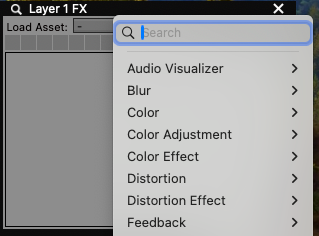
Improved BlackMagic support
A few noteworthy improvements to our support for BlackMagic capture and output devices:
- Lower latency audio capture
- Ability to directly set the active input port (eg SDI, HDMI) from BlackMagic Capture inspector
- Ability to send audio from BlackMagic Output plugin
- Simultaneously use both input and output ports on devices that support full duplex
- Enable external and internal keying modes on supported output devices
Use iPhone (and AppleTV) as webcam wirelessly:
With VDMX6 some Apple devices on your local network, like iPhones and AppleTVs, will now show up in the Vid In section as available capture devices.
When connecting to a supported device you will be asked to list your Mac as a trusted device.
Note that streaming DRM protected content from an AppleTV may not work.
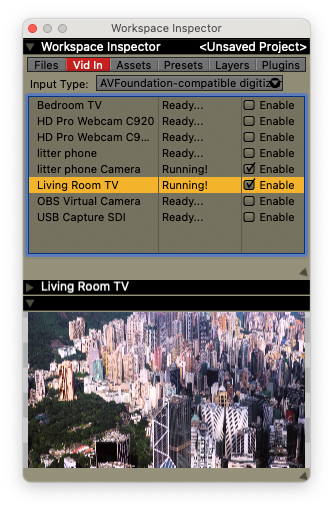
Deprecated / Removed / Changed Features:
- Quartz Composer compositions are still supported but are considered deprecated.
- The built in web source has been removed.
- FFGL plugins are no longer supported in VDMX6..
- Any custom GLSL composition modes (ie non-ISF ones installed in VDMX application support folder under /glslCompModes) will need to be converted to Metal shaders and placed in the /mslCompModes folder along with the standard composition mode shaders.